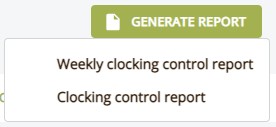-
Go to the Clocking page by clicking on "Clocking" in the sidebar navigation.
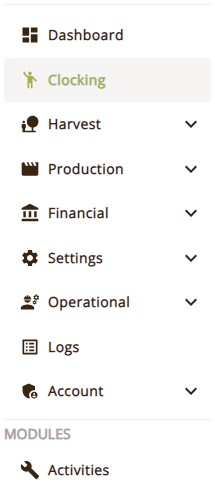
-
On the top right of the page, click the "Generate report" button.

-
Choose the date range, and either "Choose workers" or "Everyone with the following records".
If you choose "Choose workers", you will receive all of the records for that worker(s) for that date range.
If you choose "Everyone with the following records", you have to specify the type of records, and you will receive only the persons within that date range with those type of records.
Click "Email report".
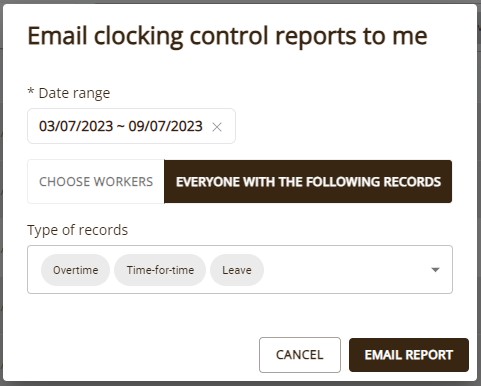
-
Check your inbox for an email with the report attached.