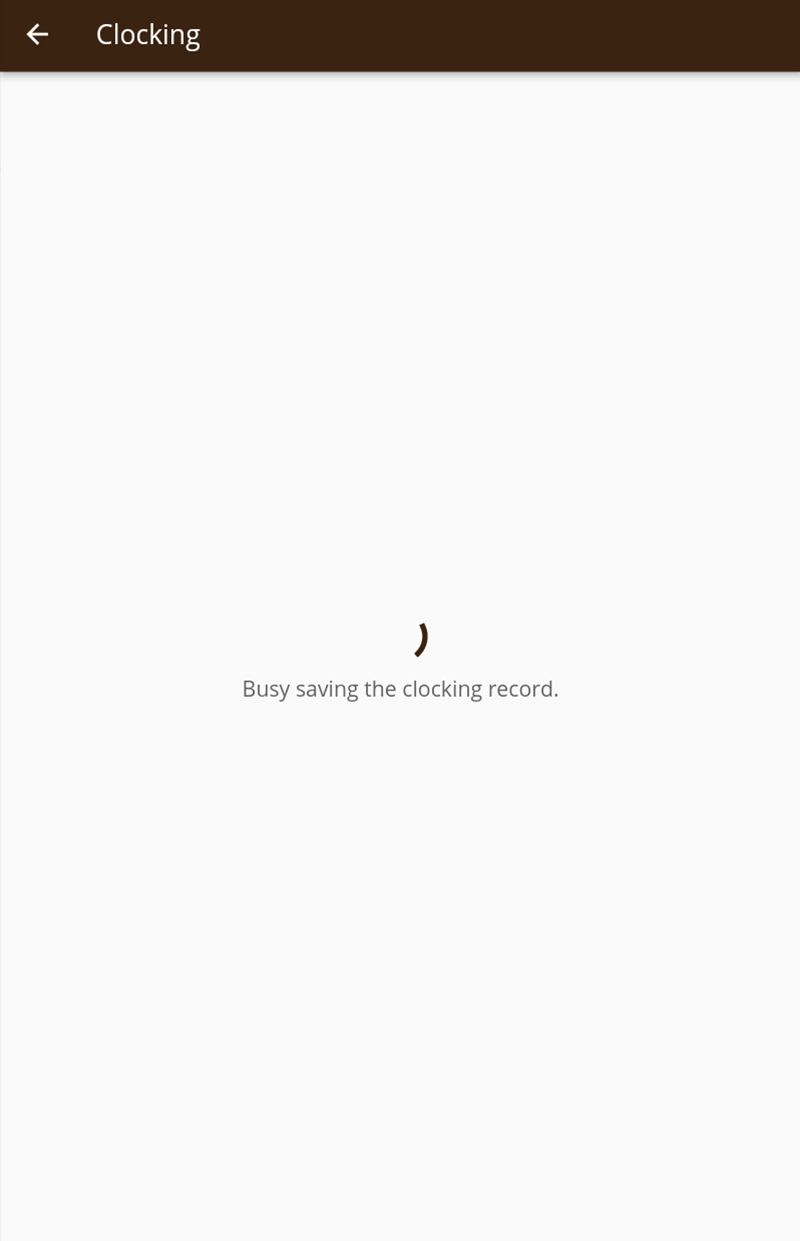-
In the navigation bar, click on "Clocking".
-
Make sure you are on the clock "In" page and that the "Farm" is displaying the farm name you are currently in.
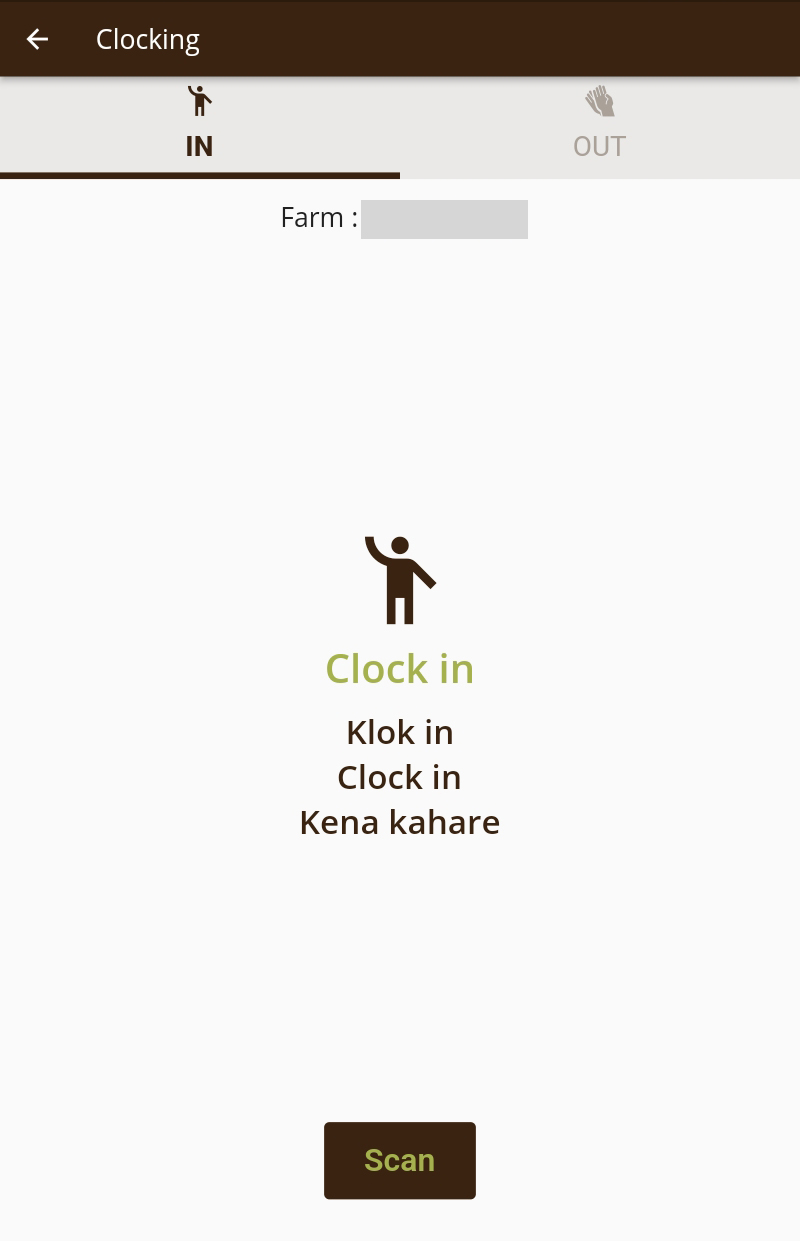
-
Click "Scan" to open the camera and scan the person's QR code.
-
On successfull clock in, check that the person in front of you are the person recorded by the app, and press "OK".
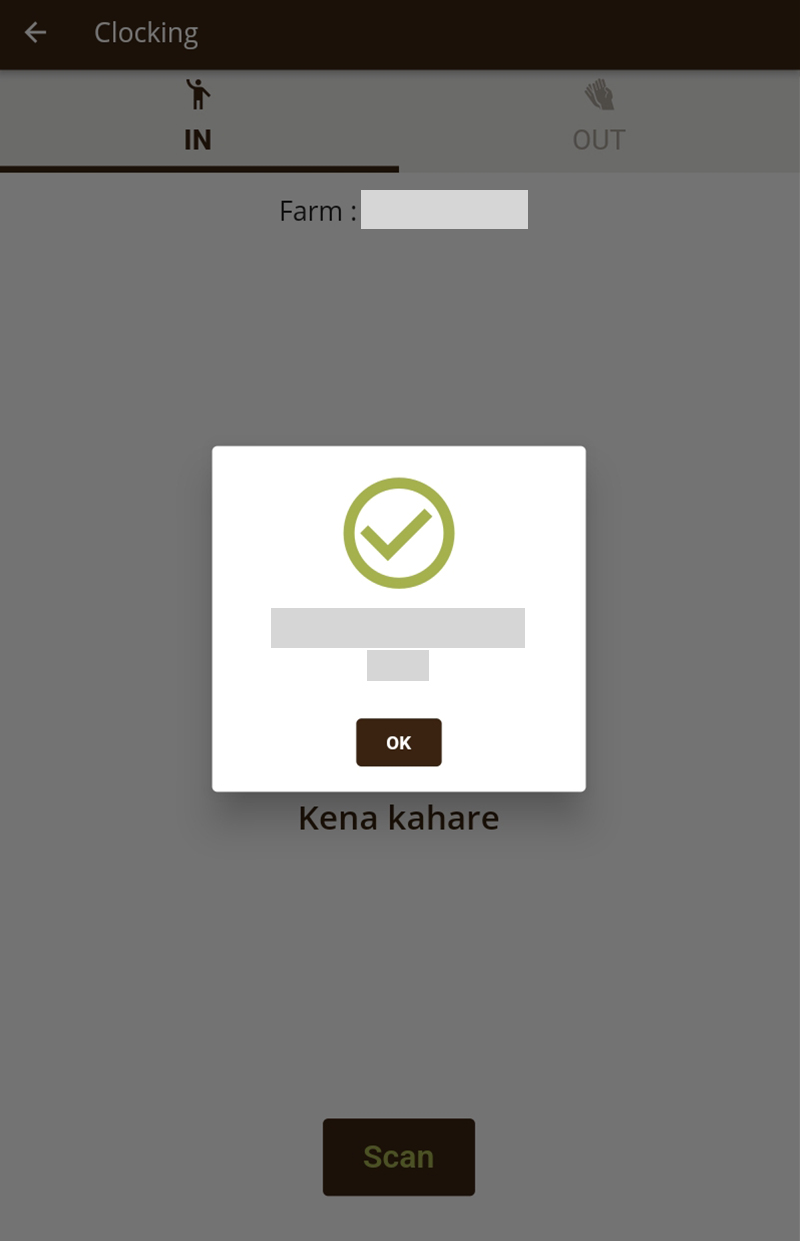
-
Repeat with next person.