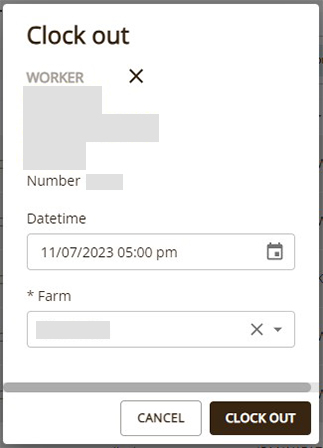-
Go to the Clocking page by clicking on "Clocking" in the sidebar navigation.
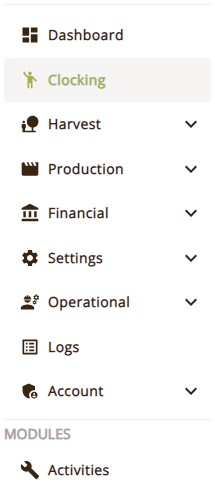
-
On the top left of the page, click the "Clock out" button.

-
Select the person, or persons you want to clock out.
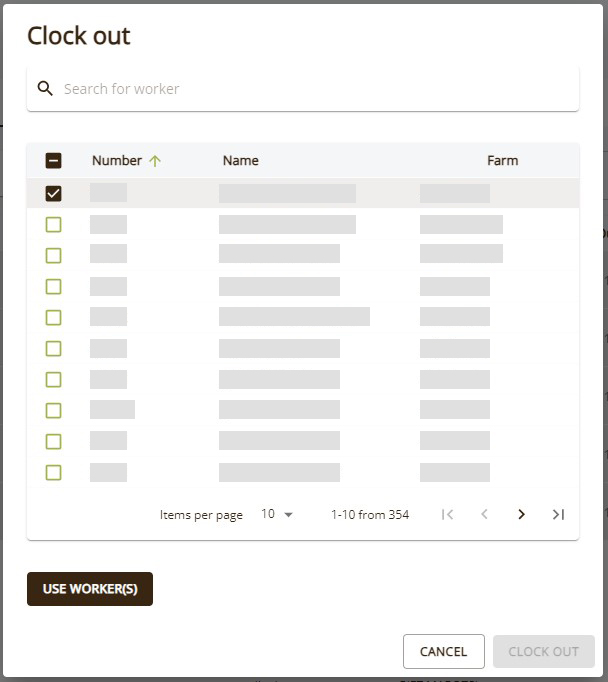
-
Click on "Use worker(s)".
-
Select the date and time to clock the person out, and select the farm on which the person was working. Click "Clock out".