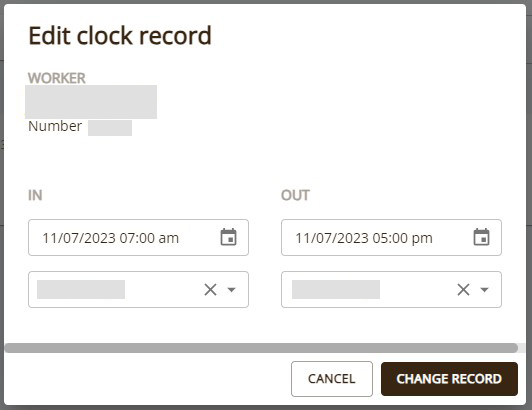-
Go to the Clocking page by clicking on "Clocking" in the sidebar navigation.
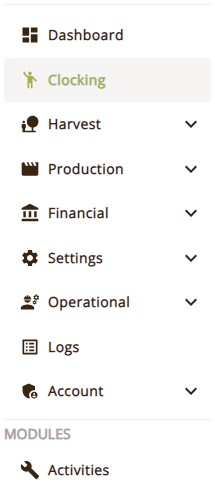
-
On the right of the record in the records list, click the three dots button.
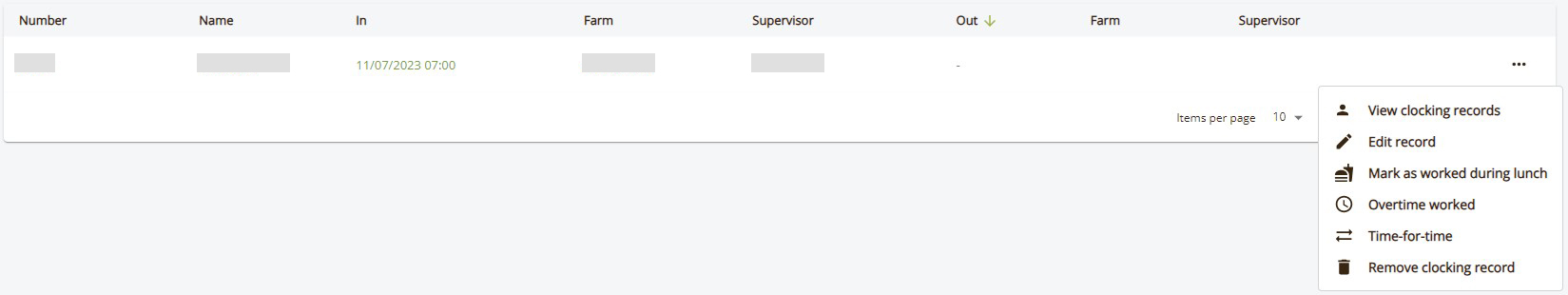
-
Click on "Edit record" in the popup menu.
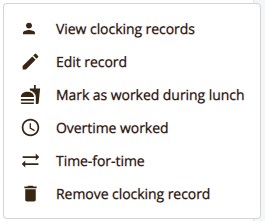
-
Select the date and time, and the farm on which the person worked. Click "Change record".