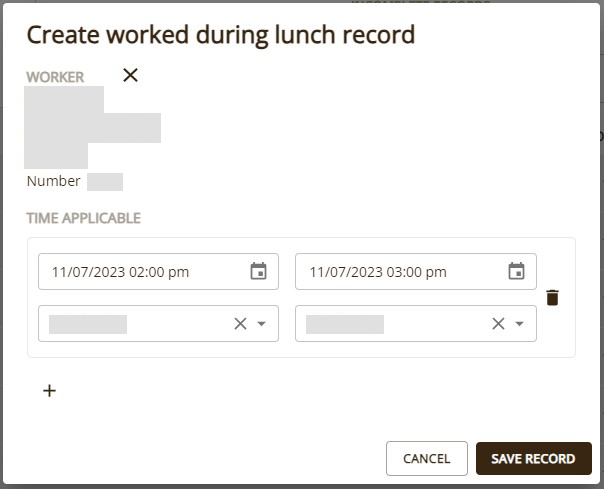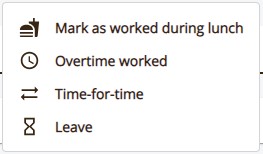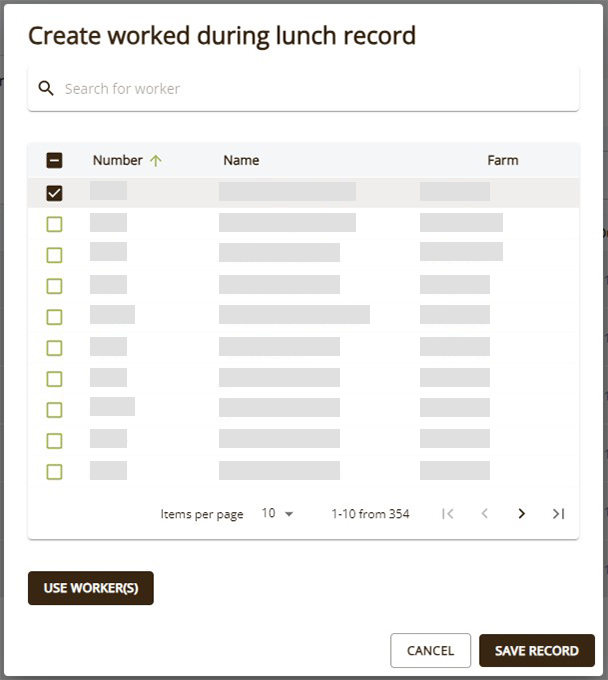-
Go to the Clocking page by clicking on "Clocking" in the sidebar navigation.
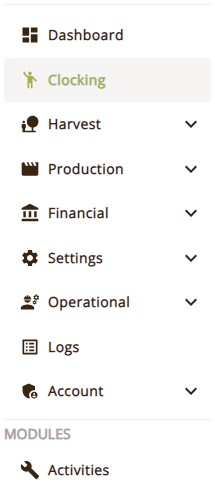
-
Click on "Use worker(s)".
-
Select the date and time started and ended working during lunch, and select the farm on which the person will be working.
The farm will be prepopulated with the farm the worker is registered on, and the time will be the "normal lunch hour".
Click "Save record".