-
Go to the Clocking page by clicking on "Clocking" in the sidebar navigation.
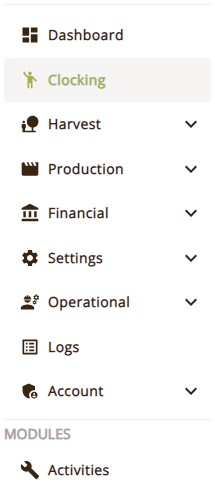
-
On the top right of the page, click the "Generate report" button.

-
Select "Weekly clocking control report".
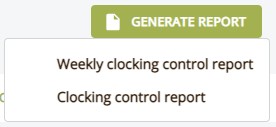
-
Choose the week of the year you want to receive, and then click "Email report".
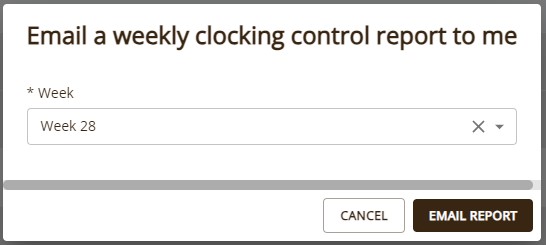
-
Check your inbox for an email with the spreadsheet attached.