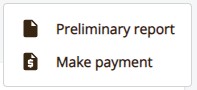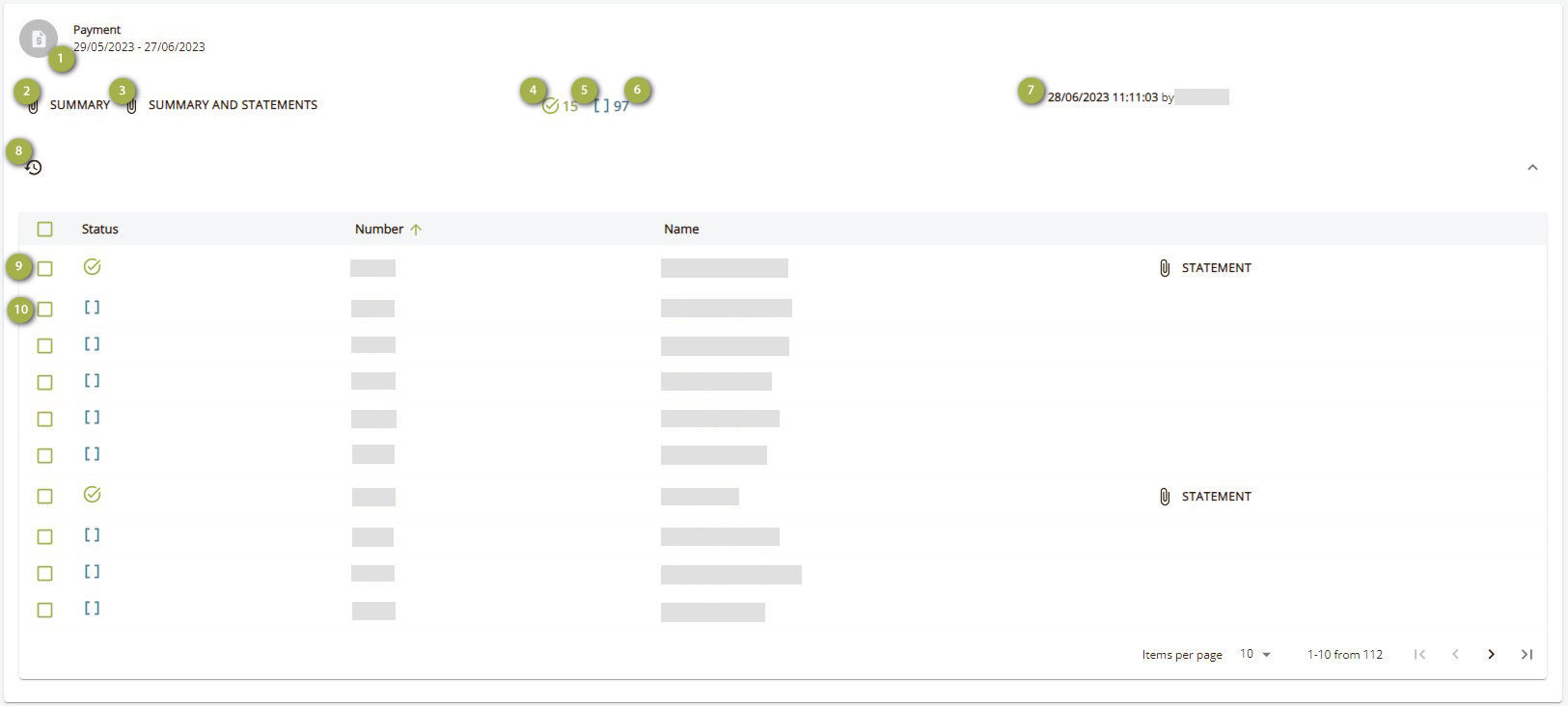-
Go to the Wages page by clicking on "Financial" in the sidebar navigation.
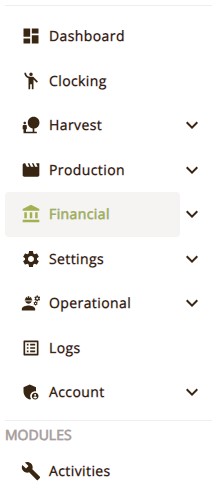
-
On the top right of the page, click the "+" icon button.
-
Choose the date range, and select the workers you want to include in your payment.
Click "Pay".
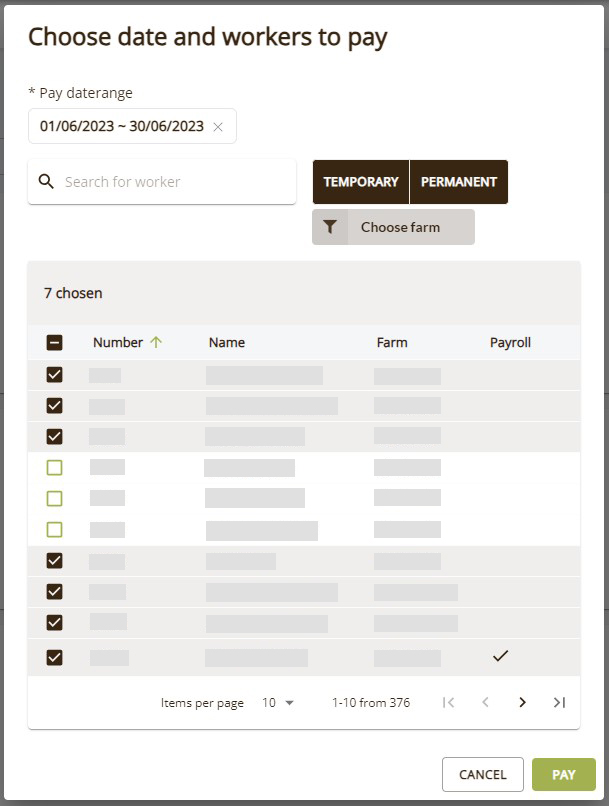
-
You will be notified in the portal when the report was generated, then press the refresh button to load the new report.
¶ Payment block overview
- Payment period selected.
- Download the Summary page.
- Download the Summary and all of the Payslips/Statements.
- This accounts for the workers that has been paid successfully.
- This accounts for the workers that did not have any records to be paid.
- If there were errors, here will be an error icon in red with the workers which payment failed for.
- The date and time the report was generated and which user requested the report.
- "Reverse payment" button.
- A successfully paid worker's record. Select the worker's record to be able to reverse that person's payment, or download only this worker's payslip/statement by clicking the "Statement" button on the record.
- A worker that had no records to be paid, or no payment method.