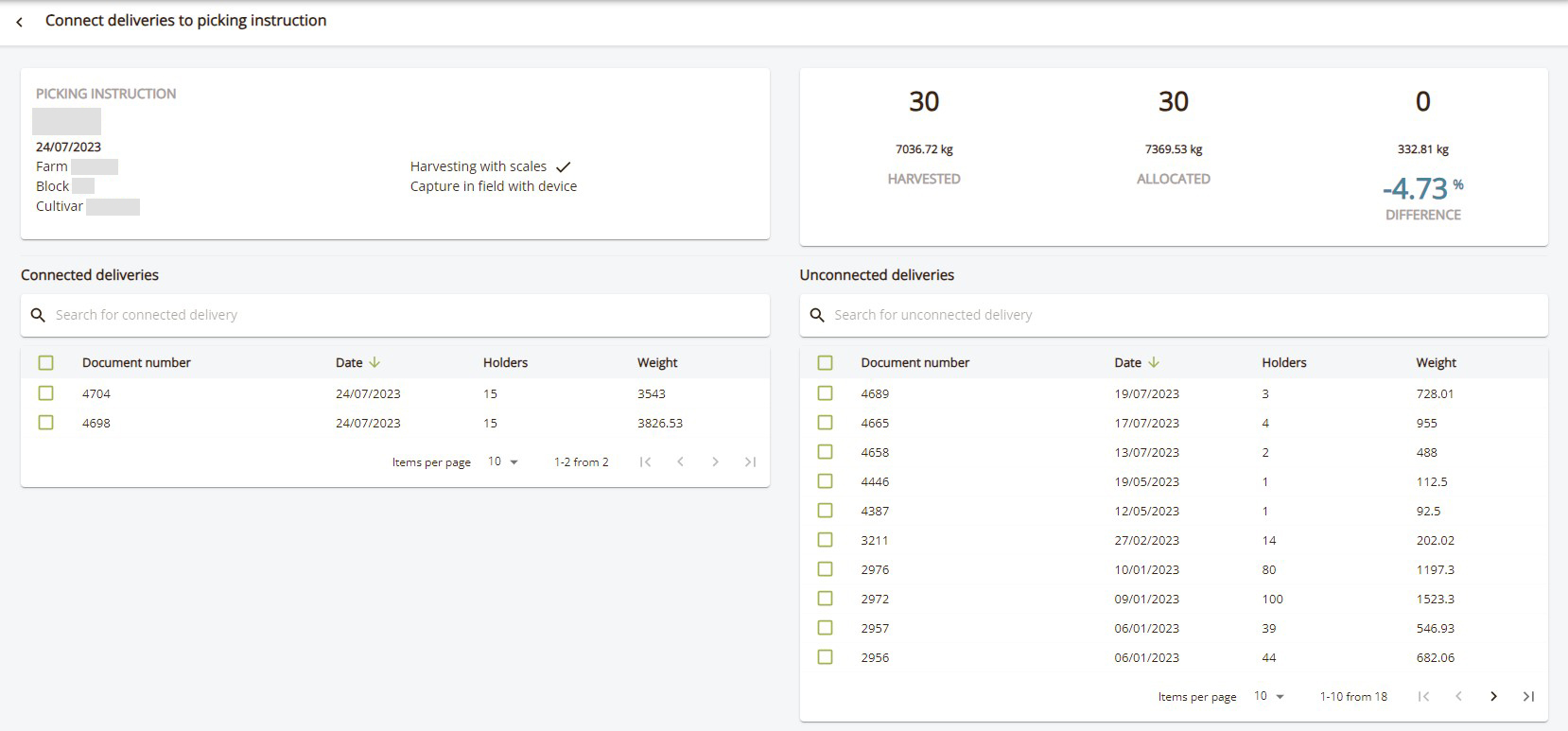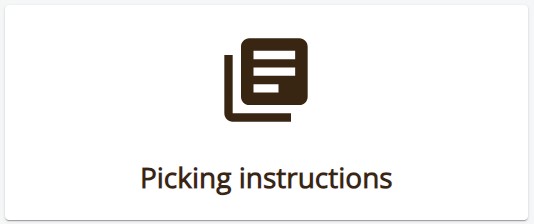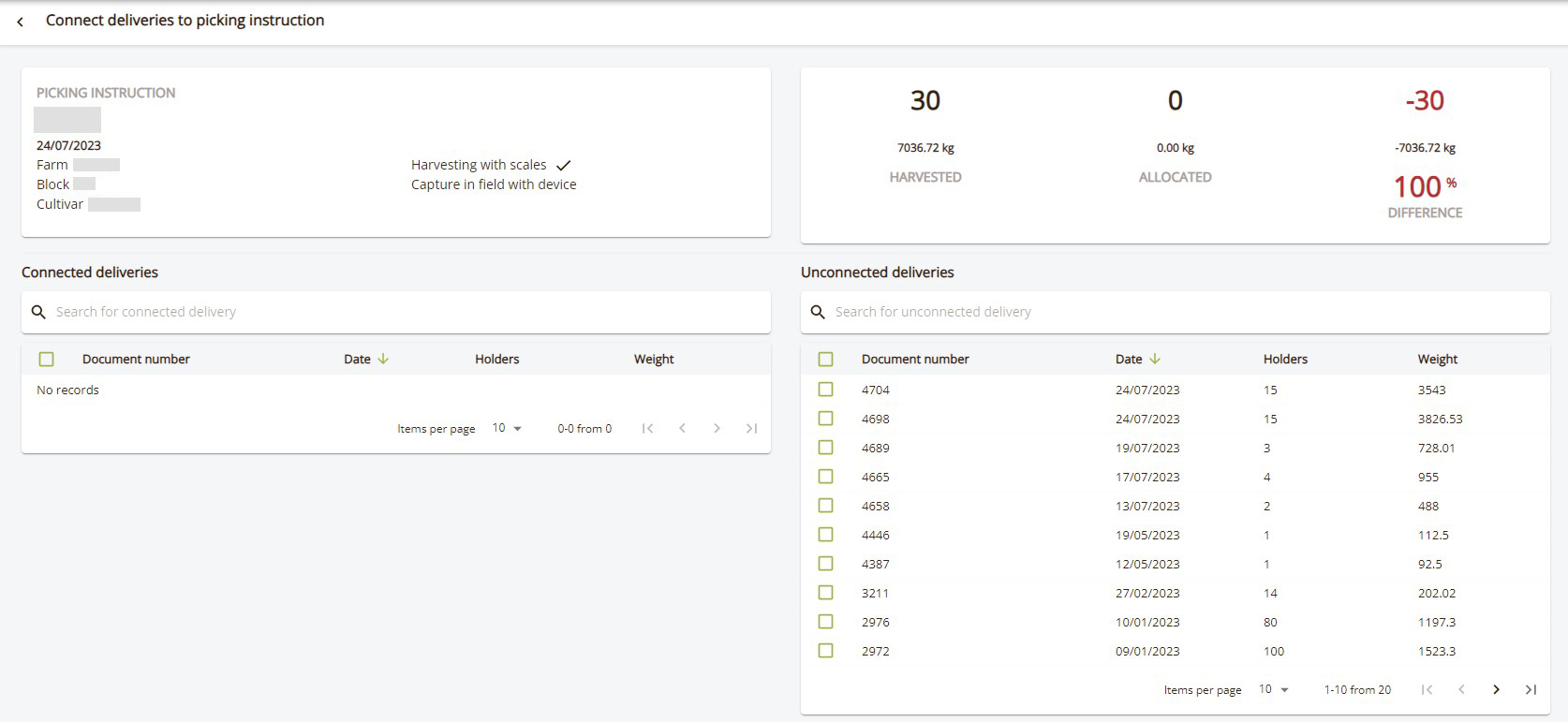-
Go to the Picking instructions page by clicking on "Harvest" in the sidebar navigation.
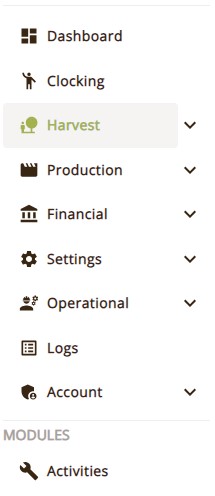
-
Press the three dots icon button for the applicable picking instruction in the list.
-
Select "Connect deliveries" and wait to be redirected to the picking instruction's page.
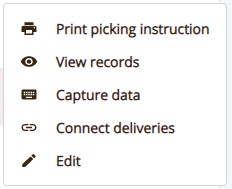
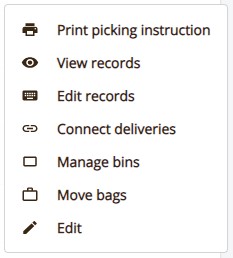
-
Select, from the "Unconnected deliveries", all the deliveries made for this picking instruction. Note to check the document number to the delivery note you have received, as well as the date and amount of holders.
Press "Connect".
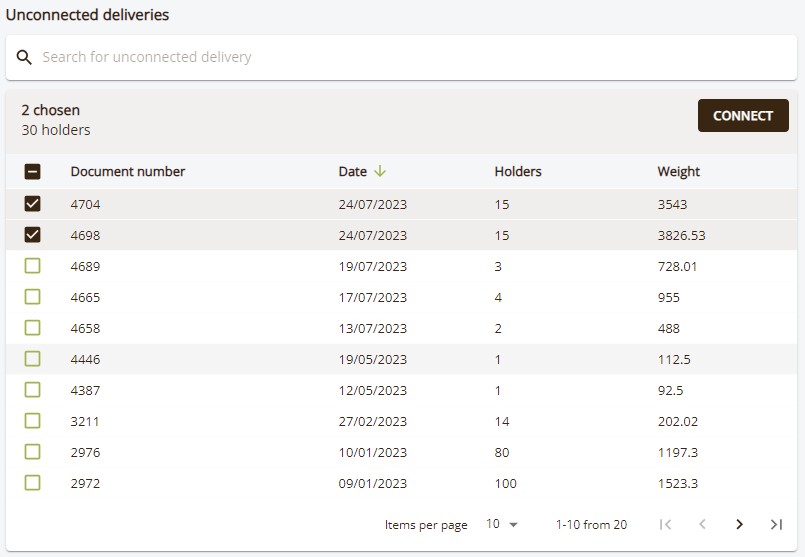
-
Once the deliveries has been connected, check that the same amount of holders was harvested and allocated, and that the "Difference" does not vary too far.