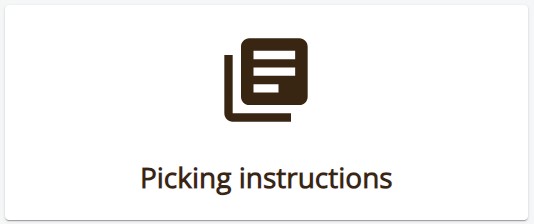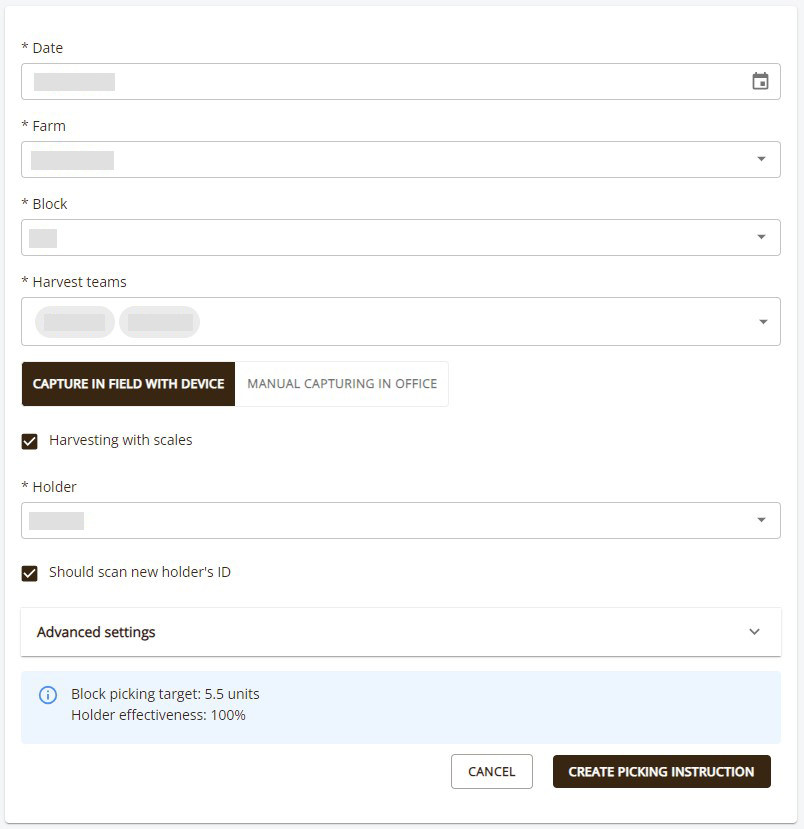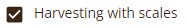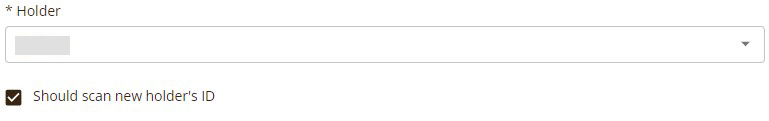-
Go to the Picking instructions page by clicking on "Harvest" in the sidebar navigation.
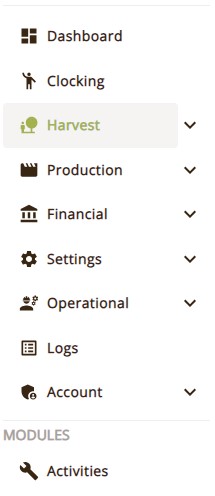
-
On the top right of the page, click the "Create picking instruction" button.

Capture in field with device will result in the picking instruction be available on the mobile application to be selected to harvest on.
Manual capturing in office picking instructions will not be available on the mobile application, and harvesting records will only be able to be captured on the portal.
Harvesting with scales checked will result in the mobile application expecting each harvesting record to be weighed on a scale to be recorded.
Holder must be chosen out of a list you can define with certain default values that impacts a few aspects.
Should scan new holder's ID checked will result in the mobile application to require you to scan a unique QR code when you move over to a new holder.
- Press "Create Picking instruction" and wait to be redirected to the page with the list of picking instructions.