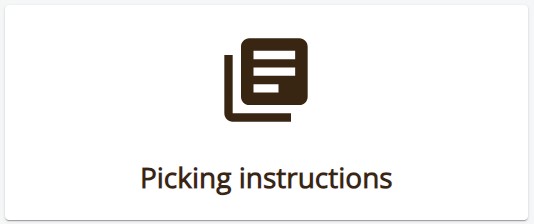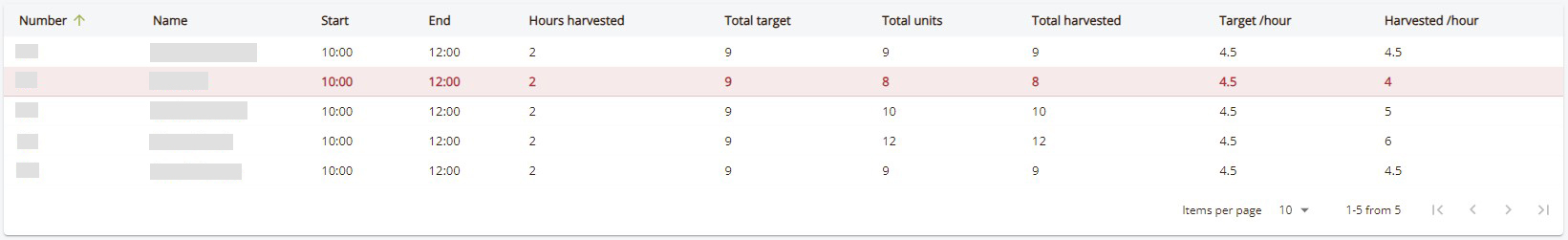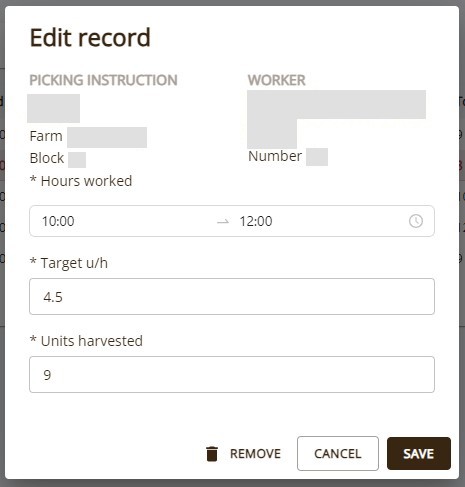-
Go to the Picking instructions page by clicking on "Harvest" in the sidebar navigation.
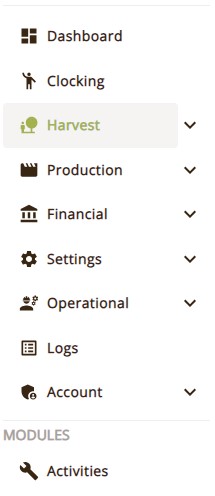
-
Press the three dots icon button for the applicable picking instruction in the list.
-
Select "Capture data" and wait to be redirected to the picking instruction's page.
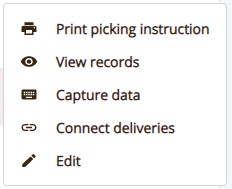
-
In the table, double click on the worker's record you want to edit.
-
Click "Save".