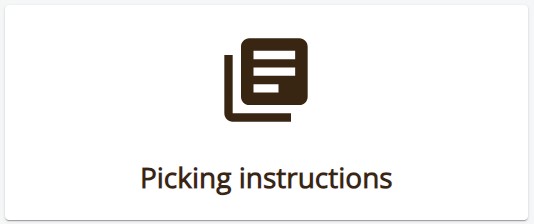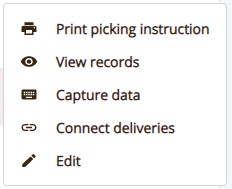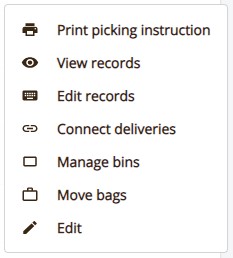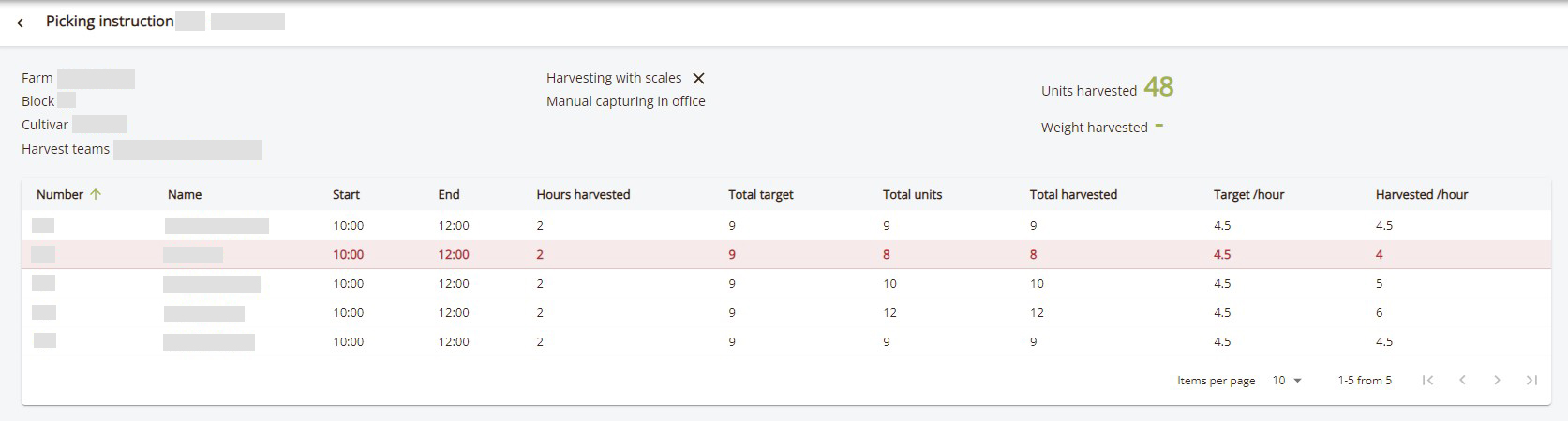-
Go to the Picking instructions page by clicking on "Harvest" in the sidebar navigation.
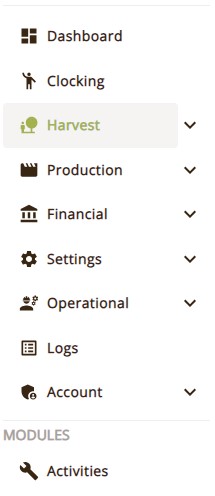
-
Press the three dots icon button for the applicable picking instruction in the list.
A worker that harvested below the target per hour will be highlighted in red.