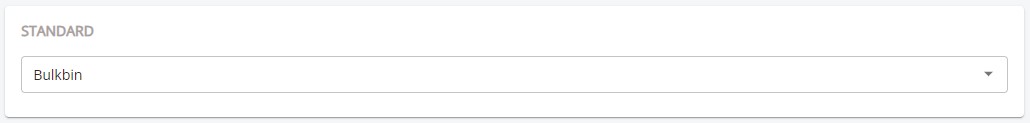-
Go to the Picking instructions page by clicking on "Harvest" in the sidebar navigation.
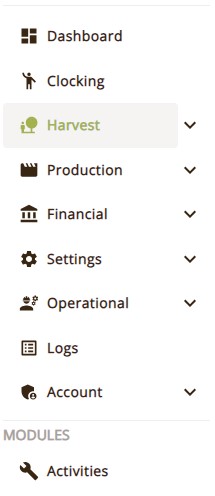
-
In the navigation block on the left, choose "Harvesting holders".
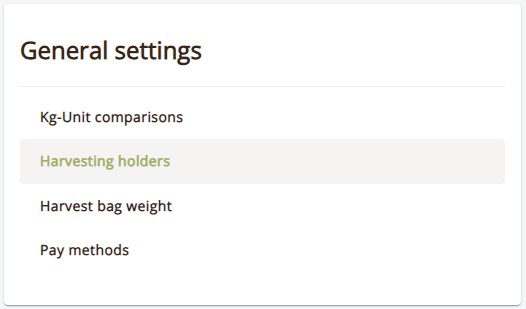
-
Create new holders by pressing the "+" icon button, and populate them.
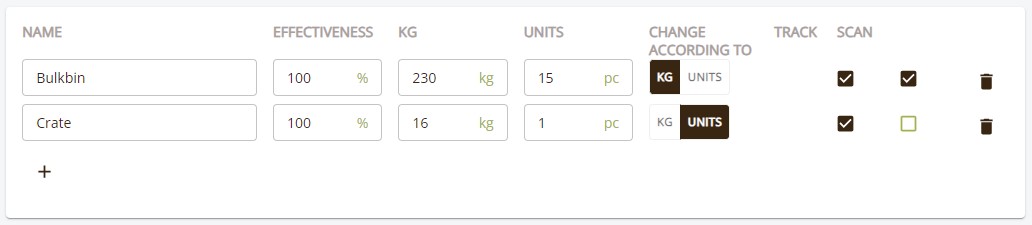
- Name the holder.
- Effectiveness is how effective the pickers will pick in this holder. Lower the effectiveness if they will pick slower in crates than in bulkbins for instance.
- Insert the maximum Kg of the holder.
- Insert the maximum of Units that will fill the holder.
- Change according to will determine whether after a certain amount of Kg or Units the holder must be changed when it reached its capacity.
- Track checked will force a new holder when capacity is reached.
- Scan checked will force the device to scan a unique QR for the new holder when the old holder has reached its capacity.