-
Go to the Picking instructions page by clicking on "Harvest" in the sidebar navigation.
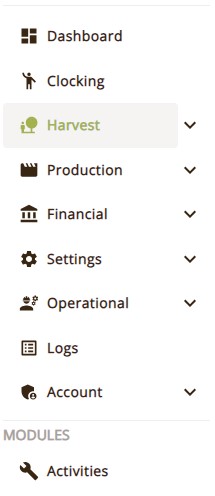
-
Select the "General setup" block.

-
In the navigation block on the left, choose "Kg-Unit comparisons".
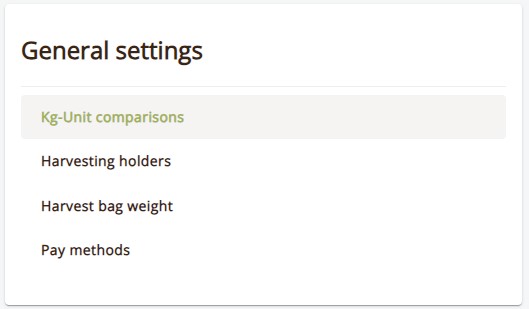
-
Fill in all the inputs and add units with their Kg values.
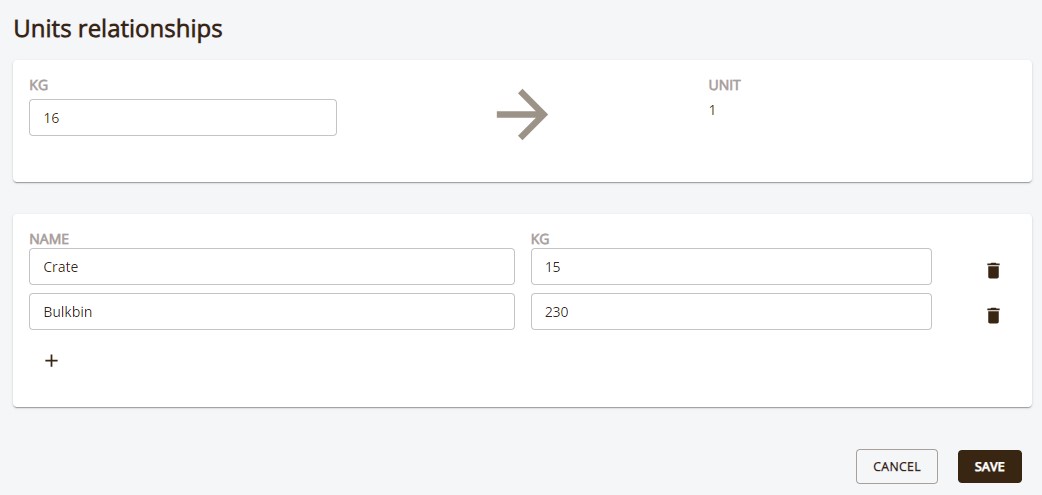
-
Click "Save".