-
Go to the Picking instructions page by clicking on "Harvest" in the sidebar navigation.
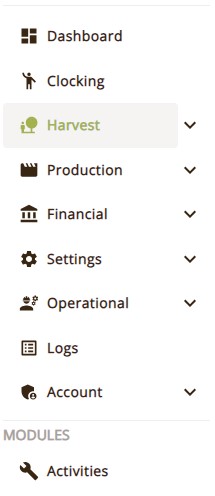
-
Select the "General setup" block.

-
In the navigation block on the left, choose "Pay methods".
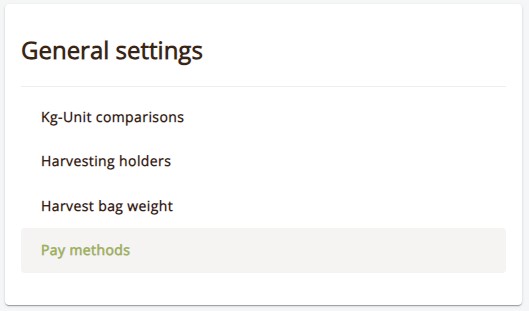
-
On the right hand side, click "Creat Harvesting payment method".
-
Complete the pay formulas.
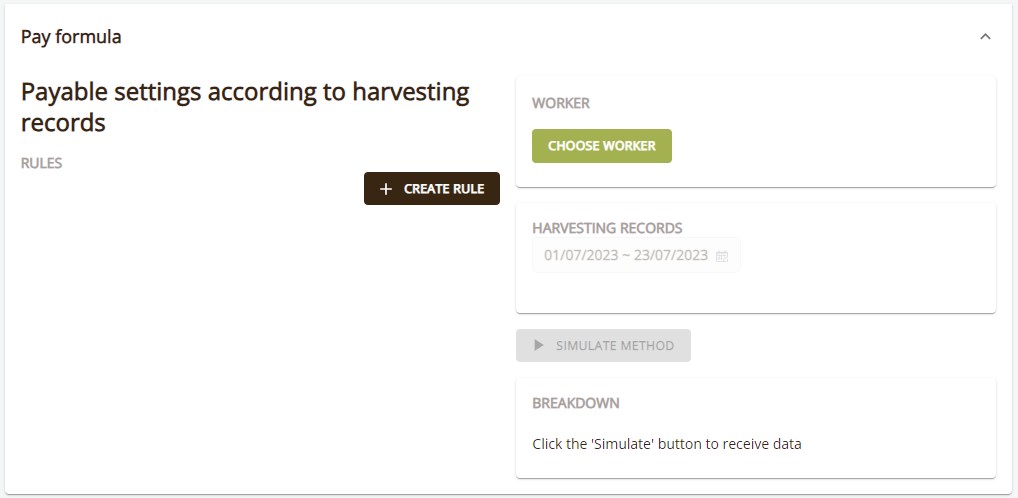
-
Click "Save" at the top right.