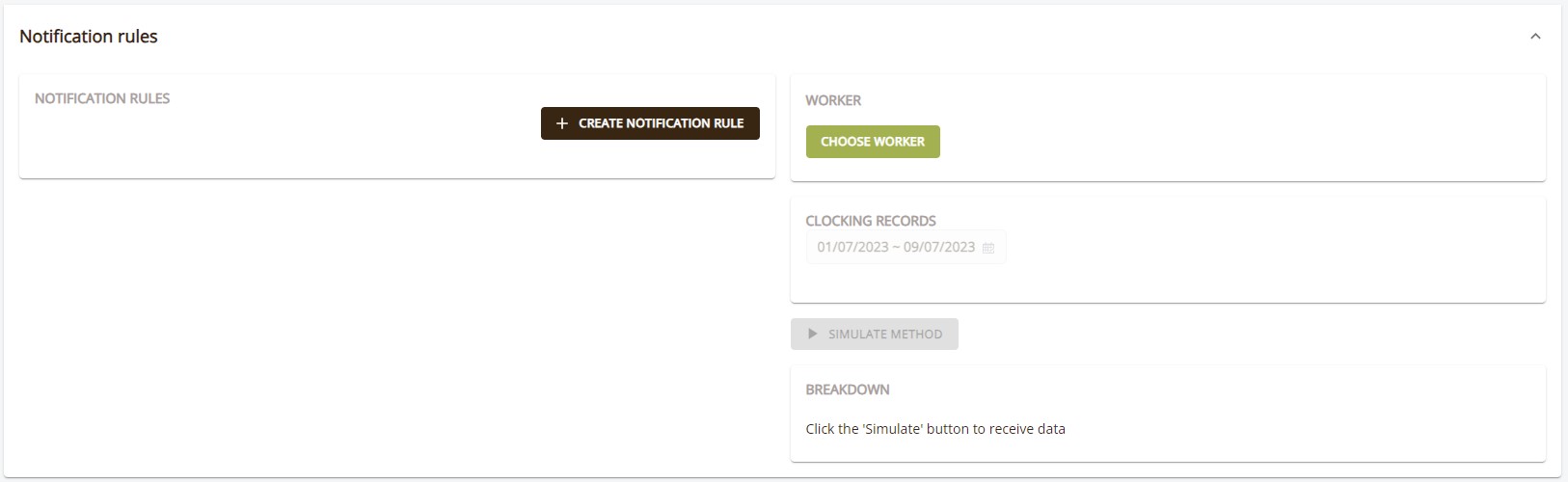-
Go to the Settings page by clicking on "Settings" in the sidebar navigation.
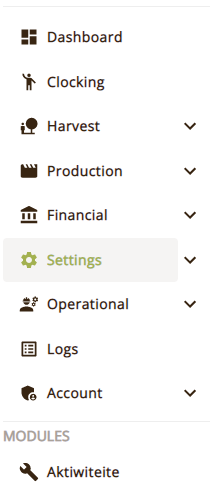
-
Select the "Clocking rules" block. You will be redirected to the list of clocking rules.

-
Click the "Create Clocking rule" button located at the top right of the page.
Alternatively, duplicate a template by clicking the three dots icon on the item you want to duplicate, then click "Duplicate" in the dropdown menu. Then select the duplicated item and click "Edit".
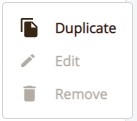
-
Fill in the name of the clocking rule, and optionally a description.

-
Specify the "Normal lunch hour" that will be taken by workers. This will be used in calculations to follow.
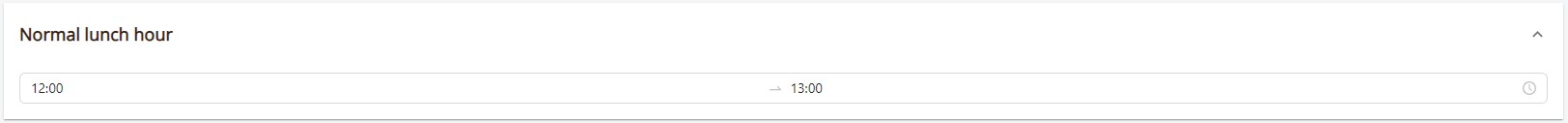
-
Complete the "Pay formulas" section.
For more help on "Pay formulas", click here.
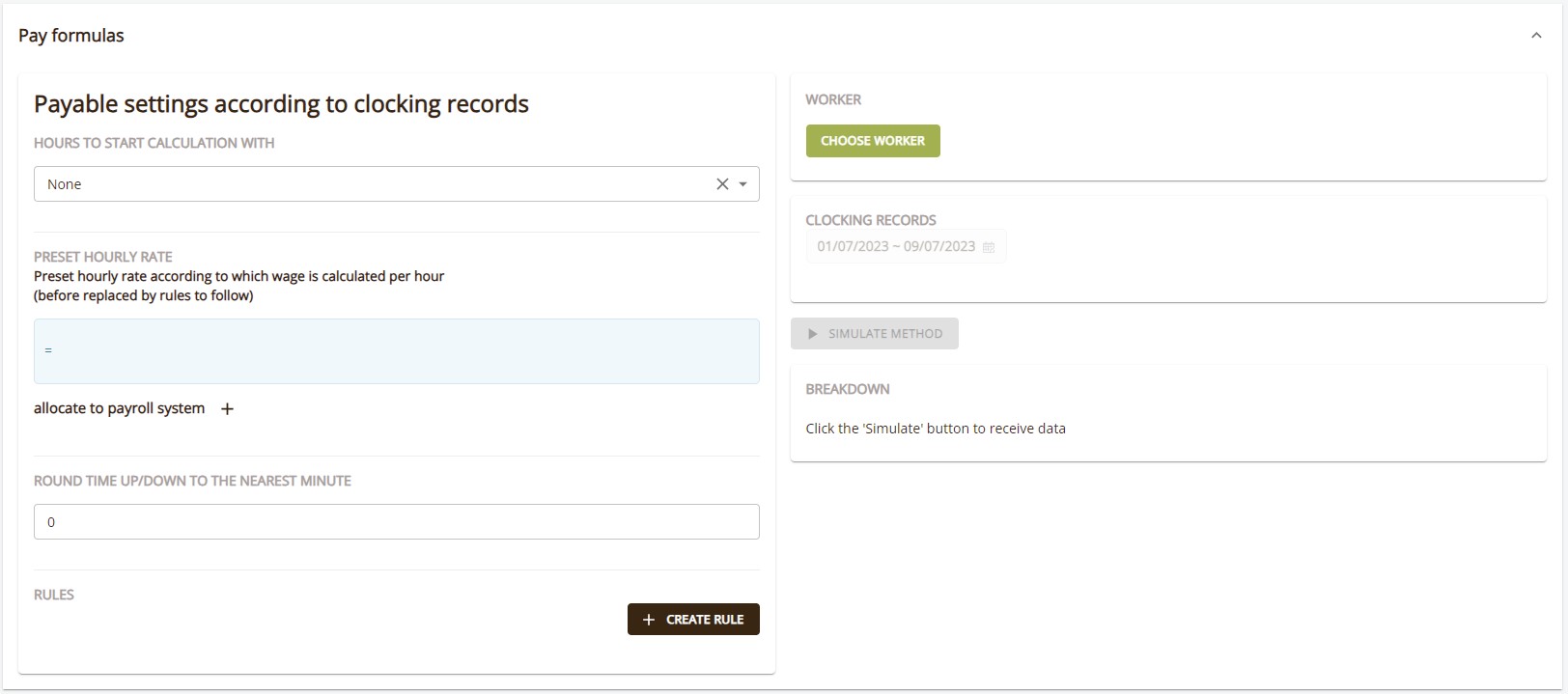
-
Click on "Save" at the top right of page.