Make sure you are in the applicable season. When you create a new cultivar, the cultivar will be created only for the season you are currently in.
The current season is selected in the top right corner of the page.
-
Go to the Settings page by clicking on "Settings" in the sidebar navigation.
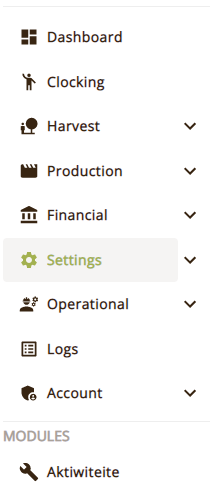
-
Select the "Cultivars" block. You will be redirected to the list of cultivars.

-
Click the "Create Cultivar" button located at the top right of the page.
-
Put in the name of the Cultivar, the Season will be autoselected as the season you are currently in, and select the type of Crop of which this Cultivar is.
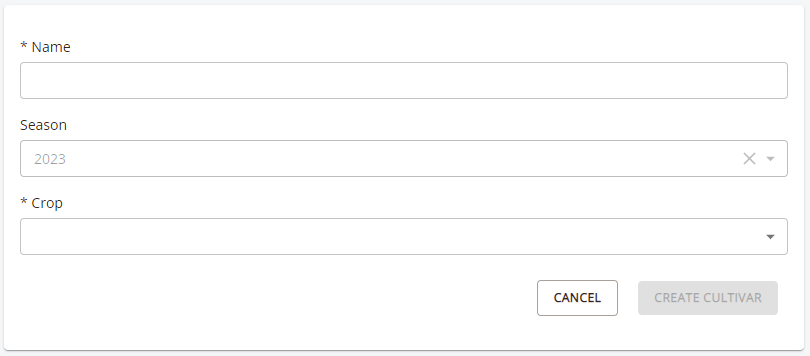
-
Click on "Create Cultivar" to save the new cultivar under the season you are in.