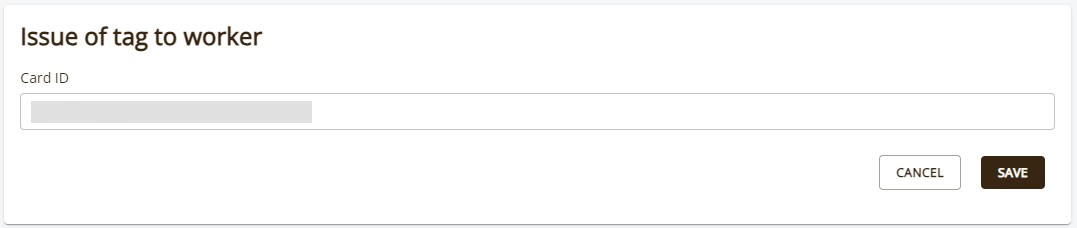-
Go to the Settings page by clicking on "Settings" in the sidebar navigation.
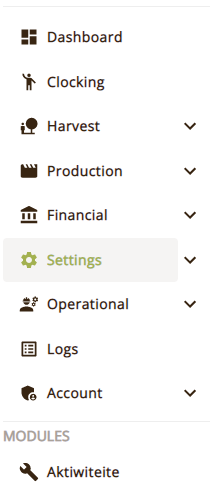
-
Select the "Workers" block. You will be redirected to the list of workers.

-
Press the three dots icon button of the applicable worker in the list.
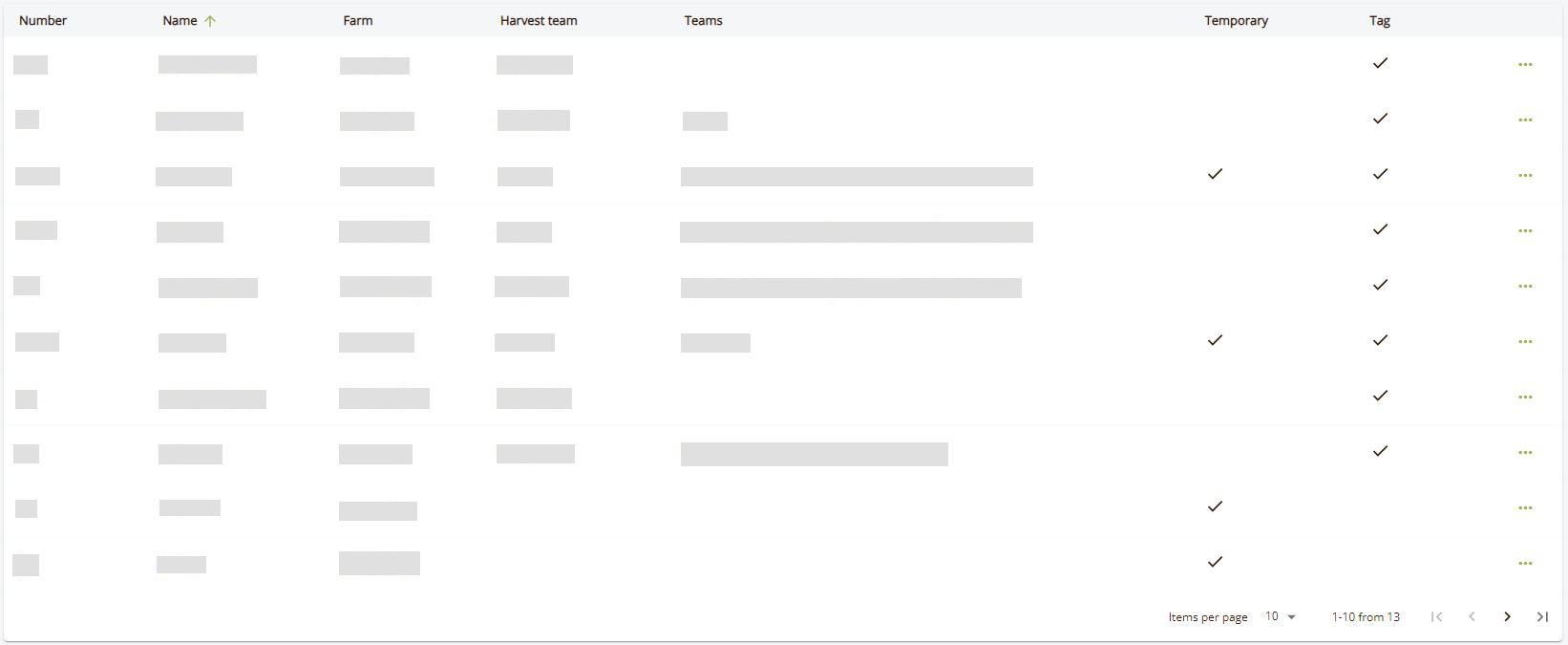
-
Click "Allocate card".
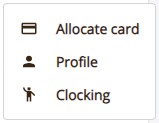
-
Fill in the Card ID, and click "Save".