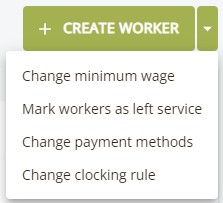-
Go to the Settings page by clicking on "Settings" in the sidebar navigation.
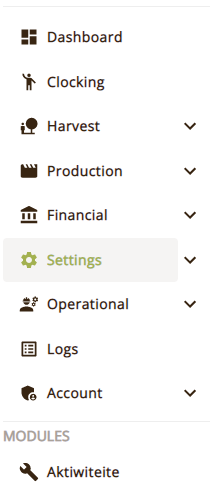
-
Select the "Workers" block. You will be redirected to the list of workers.

-
On the top right of the page, click the downward icon button.

-
Choose the clocking rule you want to apply, and then select the workers you want it to be applied to.
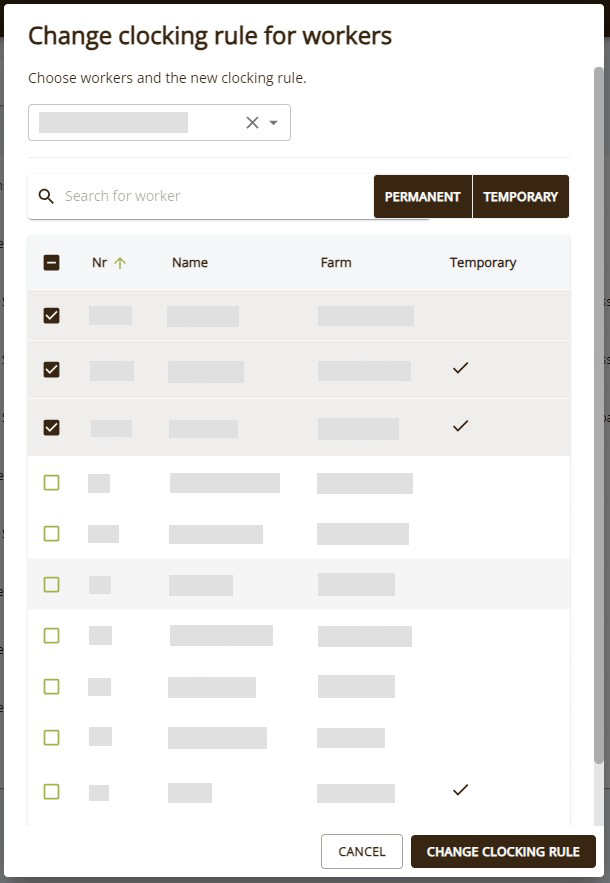
-
Press "Change clocking rule".
The execution may take a whole while to finish.