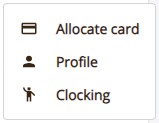-
Go to the Settings page by clicking on "Settings" in the sidebar navigation.
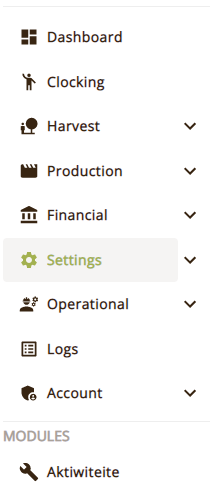
-
Select the "Workers" block. You will be redirected to the list of workers.

-
Press the three dots icon button of the applicable worker in the list.
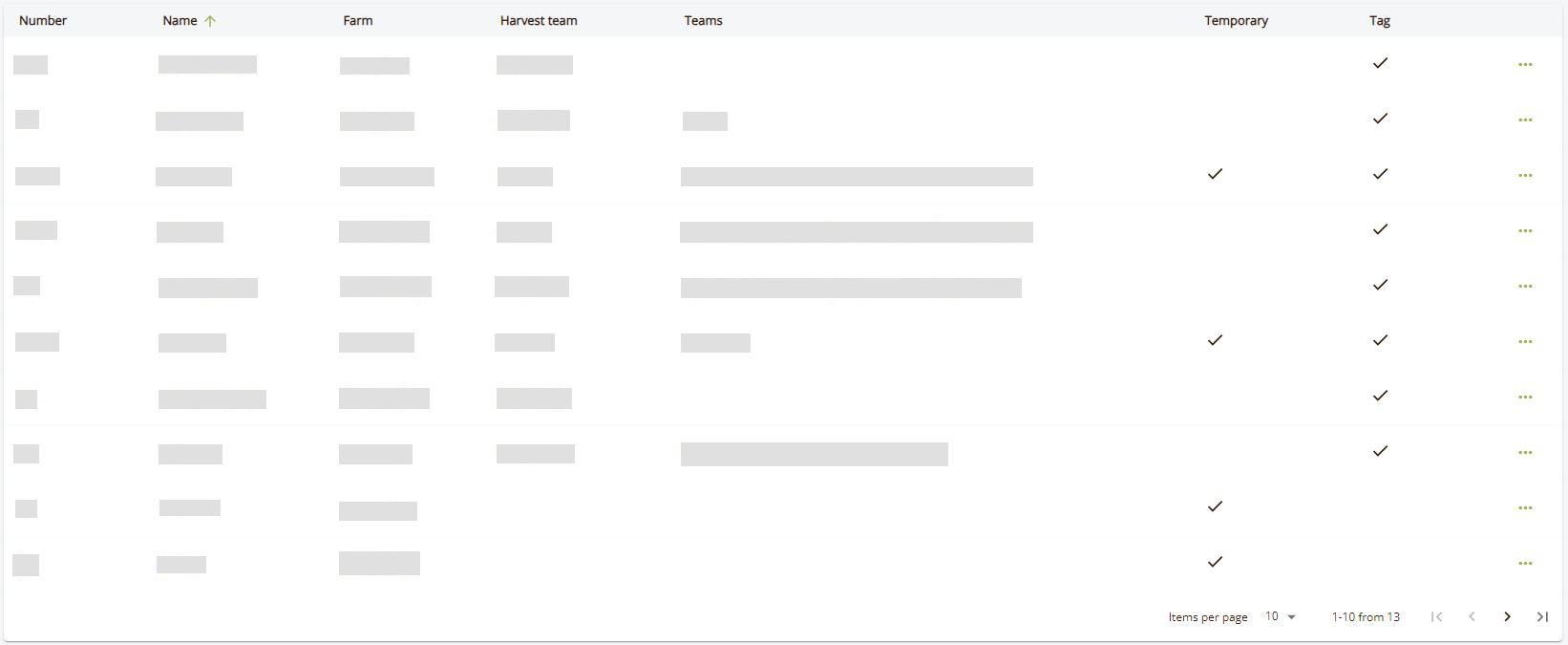
-
In the profile navigation block, press the down arrow next to "System access", and then select "Connect to system".
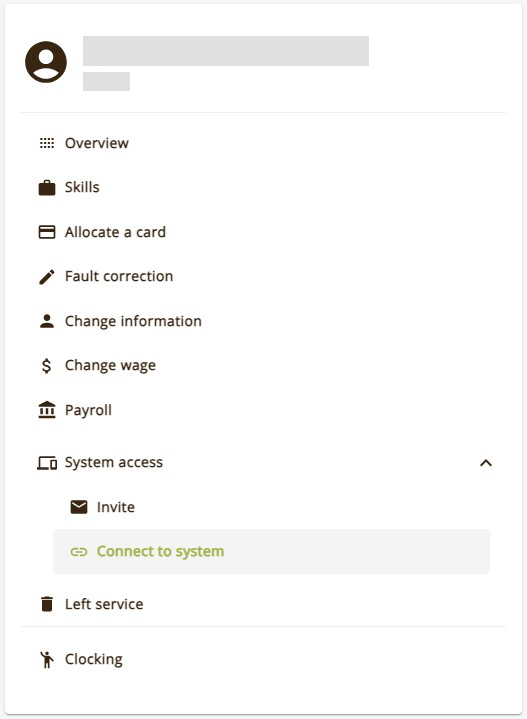
-
Fill in the corresponding username of the worker, and select the permission roles this worker will need.
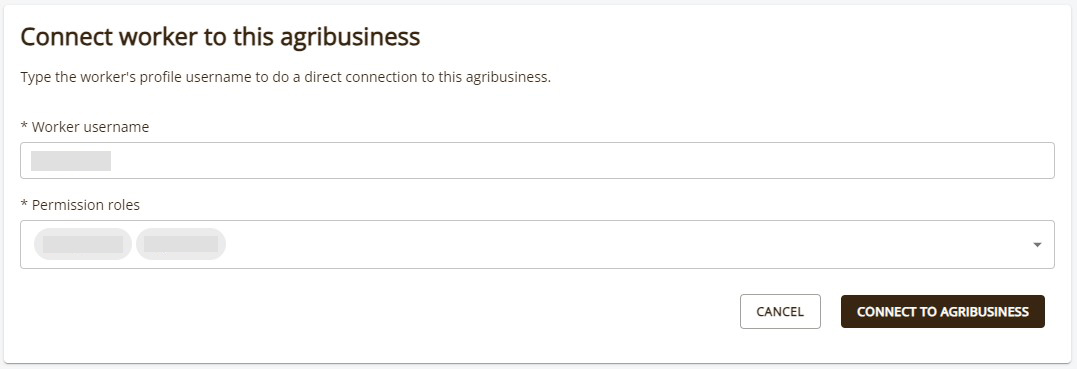
-
Click "Connect to agribusiness".