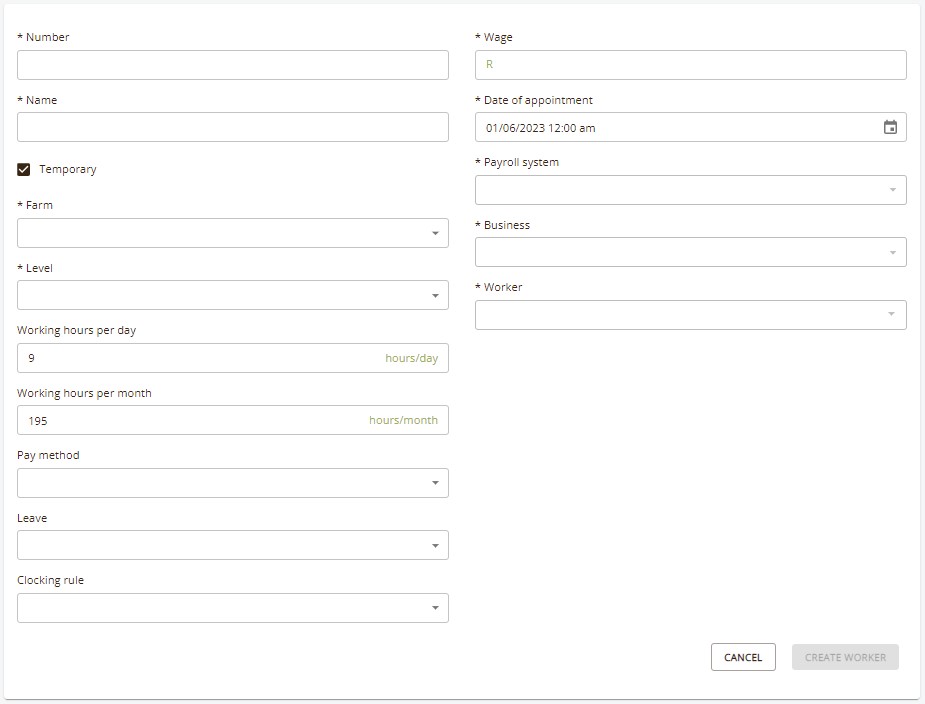-
Go to the Settings page by clicking on "Settings" in the sidebar navigation.
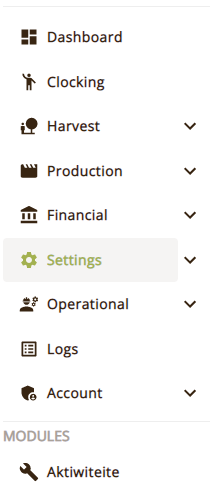
-
Select the "Workers" block. You will be redirected to the list of workers.

-
Click the "Create Worker" button located at the top right of the page.
- Number is the employee's payroll system number.
- Pick the farm under which the employee is enrolled.
- The "Wage" is per hour.
- Click "Create Worker" and wait to be redirected to the list of workers.